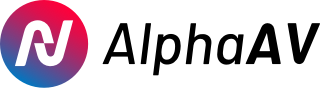In today’s digital age, HDMI (High-Definition Multimedia Interface) cables have become a staple for connecting audiovisual devices. However, with the multitude of options available, selecting the right HDMI cable can be a perplexing task. To help you make an informed decision, this comprehensive guide covers everything you need to know about choosing the right HDMI cable. From understanding HDMI versions and features to exploring cable types and connectors, determining the factors that make a good-quality HDMI cable, and learning how to choose the appropriate cable length, we’ve got you covered.
HDMI Versions and Features
HDMI cables come in different versions, each offering specific features and capabilities. We’ll delve into the differences between HDMI 1.4, HDMI 2.0, and HDMI 2.1, highlighting their respective advancements in bandwidth, resolution support, refresh rates, color depth, and audio formats. Understanding these versions will empower you to select an HDMI cable that caters to your specific needs.
HDMI 1.4:
- Supports 4K resolution at 30Hz.
- 3D support.
- Audio Return Channel (ARC).
- Introduced in 2009
HDMI 2.0:
- Increased bandwidth for 4K at 60Hz.
- High Dynamic Range (HDR) support.
- Enhanced audio support.
- Introduced in 2013
HDMI 2.1:
- Supports 8K resolution and higher refresh rates.
- Dynamic HDR for improved contrast.
- Enhanced Audio Return Channel (eARC).
- Introduced in 2017
HDMI Connector Types
The HDMI-A connector type is the most widely used for HDMI cables, but there are other connector types found in various devices. For example, many digital cameras still utilize Mini HDMI cables, while small computing devices like Raspberry Pi feature a micro HDMI port.
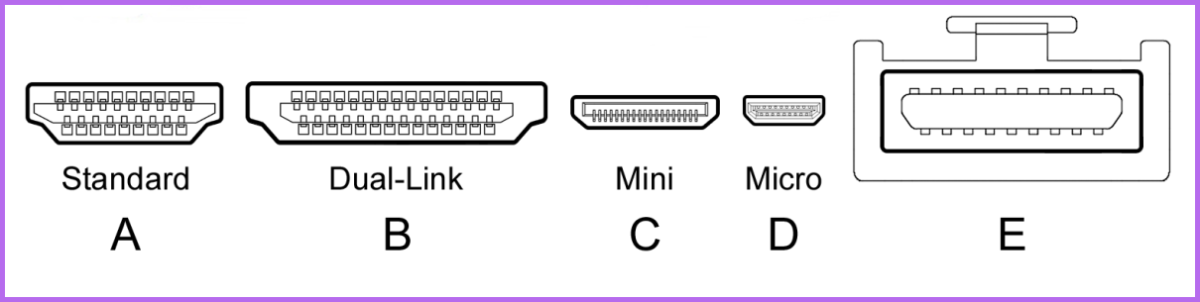
Therefore, it is crucial to consider the HDMI port type on both the source device and the output device when purchasing an HDMI cable. Alternatively, if you already have a standard HDMI cable, you can use an HDMI adapter to enable signal transfer to a specific HDMI connector type.
Cable Length: How to Choose the Right HDM Cable
If you’re concerned about cable management, it’s important to consider the length of your HDMI cable. If your devices are positioned close to each other, opting for a short HDMI cable available in the market can be a practical choice. These cables eliminate the need for dealing with excess length and coiling.
However, it’s worth noting that a shorter cable might limit your flexibility if you need to readjust your setup in the future. Additionally, longer cables come with a higher price tag. Ultimately, the decision depends on your specific needs and preferences. For fixed appliances, it’s advisable to choose the exact length required. On the other hand, for devices that may require shuffling or adjustments, purchasing a longer HDMI cable provides greater flexibility.
To measure the distance between the ports, a simple method is to use a string stretched between the two ends. Remember to take into account the length of the connector itself when determining the appropriate cable length.
Selecting the right HDMI cable involves considering factors such as HDMI versions and features, cable types and connectors, cable quality, cable length, compatibility, and price. By understanding these aspects, you can confidently choose an HDMI cable that meets your specific needs, whether it’s for gaming, home theater, professional AV production, or any other audiovisual application. Remember, investing in a reliable HDMI cable ensures optimal performance, longevity, and an immersive multimedia experience that brings your devices to life.