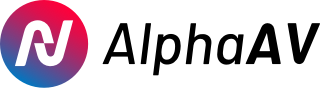Introduction
Adobe is enhancing its suite of creative tools by integrating CAI-compliant Content Credentials into Adobe Camera Raw (ACR), Lightroom, and Photoshop. This feature aims to provide an industry-standard method for tracking an image’s source, its edits, and any AI elements included, thereby ensuring transparency and authenticity.
Content Credentials in Adobe Camera Raw and Lightroom
Early Access Feature:
In Adobe Camera Raw and Lightroom, the Content Credentials feature is currently available as an ‘Early Access’ option. Adobe is seeking feedback from the photography community to refine this tool. As of now, this feature can only be applied to JPEG outputs.
Functionality:
Content Credentials in ACR and Lightroom track the edits made to an image and either embed this metadata within the image or upload it to a central database. This enables individuals further down the workflow to verify the image’s authenticity. Users also have the option to both embed and upload the data to ensure traceability.
Customization:
Photographers can choose to include their name as the creator and embed their social media details, such as an Instagram handle, to establish authorship. Adobe has indicated plans to expand support to more file formats in the future.
Content Credentials in Photoshop
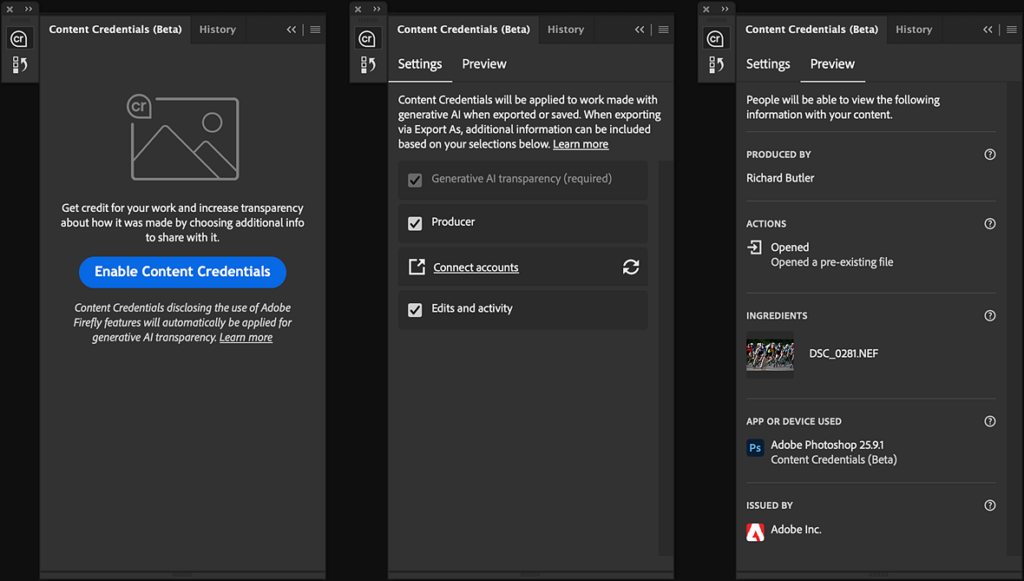
Beta Availability:
In Photoshop, the Content Credentials feature is currently in beta. Users need to enable this feature for each image as they open it, prior to making any edits. The CAI metadata is then added when using Photoshop’s Export dialogue.
Supported Formats:
Unlike ACR and Lightroom, Photoshop can embed metadata into both JPEG and PNG files. However, users can only choose to either embed or upload the metadata, not both simultaneously.
Practical Use and Limitations
File Size Impact:
Adding content credentials to a Raw conversion from a recent sample gallery increased the file size by 132KB, which is a 0.5% increase on a 26.7MB photo. The history of these edits can be examined using the Content Authenticity Initiative’s ‘Verify’ tool.
Workflow Integration:
Currently, ACR and Lightroom do not pass their edit details to Photoshop. This means that an image can be saved with details of changes made in ACR or Lightroom, or exported from Photoshop with information about its edits, but not both. To maintain a complete edit history, users would need to save a JPEG from ACR or Lightroom and use it as the starting point in Photoshop. Adobe is exploring support for more interoperable workflows across ACR, Lightroom, and Photoshop.

Future Developments
Camera Integration:
Camera manufacturers are working on enabling cameras to create cryptographically-signed Content Credentials at the point of capture. This would allow for evidence that the image originates from an original photo and show any subsequent adjustments made in ACR, Lightroom, or Photoshop, including the use of generative AI.
Ongoing Monitoring:
The development of Content Credentials will be monitored to potentially integrate it into review workflows, enabling users to check how files have been handled from capture to presentation. This aligns with DPReview.com‘s mission to provide trustworthy assessments of camera outputs, including evidence of any editing applied to test files.
Conclusion
Adobe’s integration of CAI-compliant Content Credentials into Camera Raw, Lightroom, and Photoshop represents a significant step towards ensuring transparency and authenticity in digital imaging. By tracking edits and providing verifiable metadata, this feature helps establish a more trustworthy workflow for photographers and editors alike.