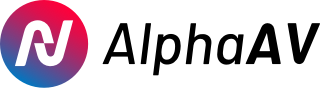Creating high-quality videos involves not only capturing excellent visuals but also ensuring balanced and professional-grade audio. Audio mixing is a crucial step in the post-production process that allows you to achieve a harmonious balance between dialogue, background music, and sound effects. In this blog post, we will explore essential techniques for mastering audio mixing and achieving balanced sound in your videos. By implementing these techniques, you can create videos that captivate your audience with immersive and engaging audio experiences. Let’s get started!
Organize and Label Your Audio Tracks
Start by organizing your audio tracks in your video editing software. Label each track appropriately, such as “Dialogue,” “Background Music,” “Sound Effects,” etc. This organization will make it easier to identify and adjust individual elements during the mixing process.
Set Proper Levels
Ensure that each audio element is at an appropriate level to prevent any clipping (distortion due to excessive volume) or audio that is too low. Pay attention to peak meters and adjust the volume sliders accordingly. Aim for a balanced mix where no element overpowers the others.
Use EQ (Equalization) to Enhance Clarity
Apply EQ to different audio elements to enhance clarity and reduce muddiness. For dialogue, focus on the mid-range frequencies to ensure intelligibility. Use high-pass filters to remove unnecessary low-frequency rumble or background noise. For music and sound effects, shape the EQ to highlight the desired frequencies and create a pleasant sonic balance.
Utilize Panning and Stereo Imaging
Use panning to position audio elements across the stereo field. Dialogue is typically centered, while background music and sound effects can be panned left or right to create a sense of space. Experiment with stereo imaging techniques to enhance the width and depth of your audio mix.
Apply Compression
Compression helps control the dynamic range of your audio, ensuring a consistent volume level. Use compression to even out the levels of dialogue, music, and sound effects. Adjust the attack and release settings carefully to preserve the natural dynamics while preventing any sudden volume changes.
Create Space with Reverb
Reverb adds depth and space to your audio mix. Apply reverb to elements like dialogue or sound effects to create a sense of environment or ambiance. Be cautious not to overuse reverb, as it can make your mix sound muddy or cluttered.
Employ Automation
Automation allows you to make precise adjustments to the volume levels of specific audio elements at different points in your video. Use automation to control transitions, emphasize important moments, or balance audio levels across different sections of your video.
Test and Adjust on Various Playback Systems
To ensure your audio mix sounds good on different devices and playback systems, test it on various speakers, headphones, and monitors. Listen for any issues, such as imbalances, excessive bass, or harshness, and make adjustments accordingly.
Pay Attention to the Mix Level:
Avoid mixing your audio too loudly or too softly. Aim for a mix level that allows viewers to comfortably listen to your video without constantly adjusting the volume. Aim for a balanced mix that is neither too quiet nor too loud.
Mastering audio mixing is an essential skill for achieving balanced and professional-grade sound in your videos. By organizing your audio tracks, setting proper levels, utilizing EQ, panning, compression, reverb, automation, and testing on various playback systems, you can create a well-balanced and immersive audio experience. Remember to regularly listen to your mix and make adjustments as needed. With these techniques in your audio mixing toolbox, you’ll be able to create videos that not only look great but also sound exceptional.