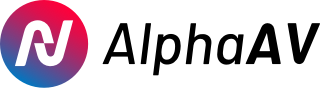Introduction
DJI has introduced the Neo drone, an affordable entry-level FPV camera drone. Designed to be used with compatible goggles and remote control devices, the DJI Neo provides an immersive flight experience. This lightweight and portable drone comes with a standard propeller guard and supports both stable hovering and aerobatic maneuvers, making it suitable for indoor and outdoor use.
Key Features

Compact and User-Friendly Design
The DJI Neo is compact and lightweight, weighing only 4.8 oz. Its design allows for palm-based takeoff and landing, and it can be controlled via the DJI Fly app or voice commands. These features make it ideal for beginners.


High-Quality Camera
Equipped with a 1-axis camera, the Neo can capture up to 4K30 video and 12MP still images. The ½” sensor ensures high-resolution footage, and technologies like RockSteady and Horizon Balancing provide ultra-stabilized video, even in Level 4 wind conditions.
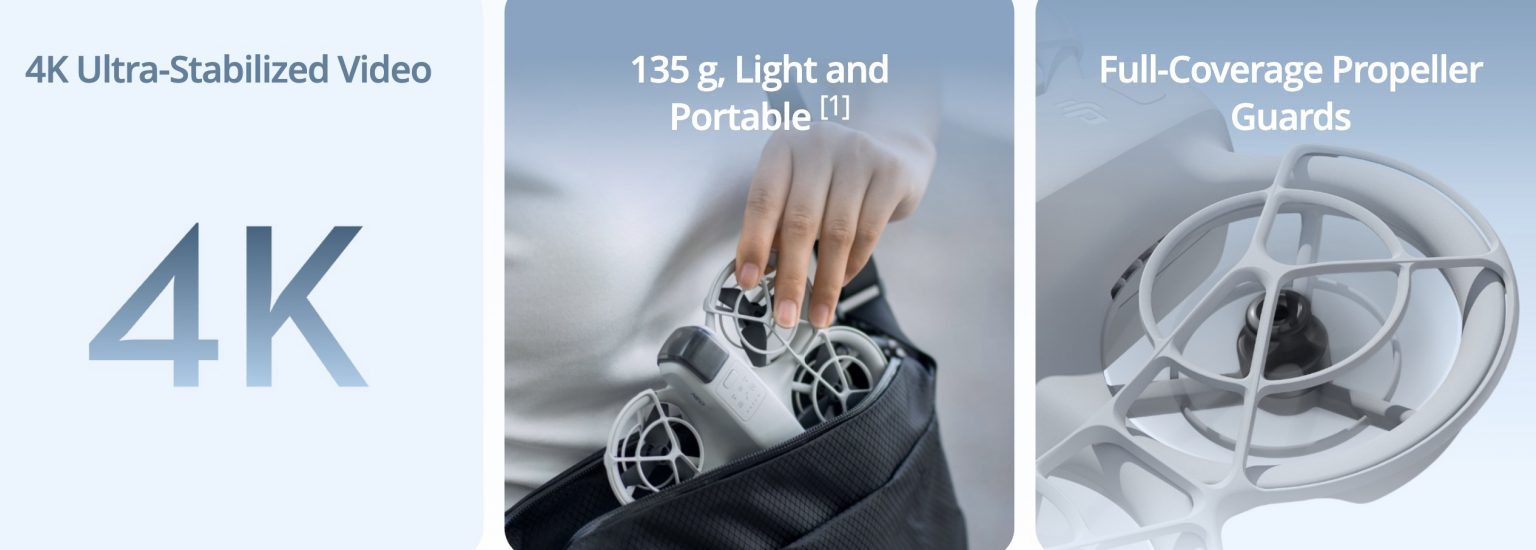
AI and Intelligent Features
The Neo includes AI subject tracking and six QuickShots shooting modes. These technologies allow for easy and creative video and photo capturing. The full coverage propeller guards ensure safe flights.
Operating Modes
Palm Control and Mobile App Control
In these modes, multiple intelligent shooting options can be accessed by pressing the mode button or using the app. However, flight modes cannot be switched.
DJI RC-N3 Remote Controller
When using this controller, flight modes can be switched between Normal, Sport, and Cine.
- Normal Mode: Suitable for most scenarios, offering precise hovering and stable flight.
- Sport Mode: Increases the maximum horizontal flight speed.
- Cine Mode: Limits flight speed for more stable recording.
Motion Controller
Flight modes can be switched between Normal and Sport using the mode button.
FPV Remote Controller
Flight modes can be switched between Normal, Sport, and Manual. Manual Mode offers the highest maneuverability but requires proficient control skills as all flight assistance functions are disabled.

Default Mode and Custom Options
Upon first powering on, the default mode is Follow. Users can switch to modes like Dronie, Circle, Rocket, Spotlight, or Custom.
Altitude, Distance Limits, and Flight Time
The Neo has a maximum flight altitude of 30 m (98.42 ft) and a maximum flight distance of 50 m (164 ft) when using Palm Control or Mobile App Control. These limits cannot be changed. The drone offers 18 minutes of flight time, enabling over 20 palm takeoffs and landings in succession.

Return to Home (RTH)
The DJI Neo supports the Return to Home (RTH) function when used with remote control devices. This function can be triggered in three ways: manually by the user, automatically when the battery is low, or when the remote control signal or video transmission signal is lost (Failsafe RTH). If the Home Point is successfully recorded and the positioning system is functioning normally, the aircraft will automatically return and land at the Home Point.
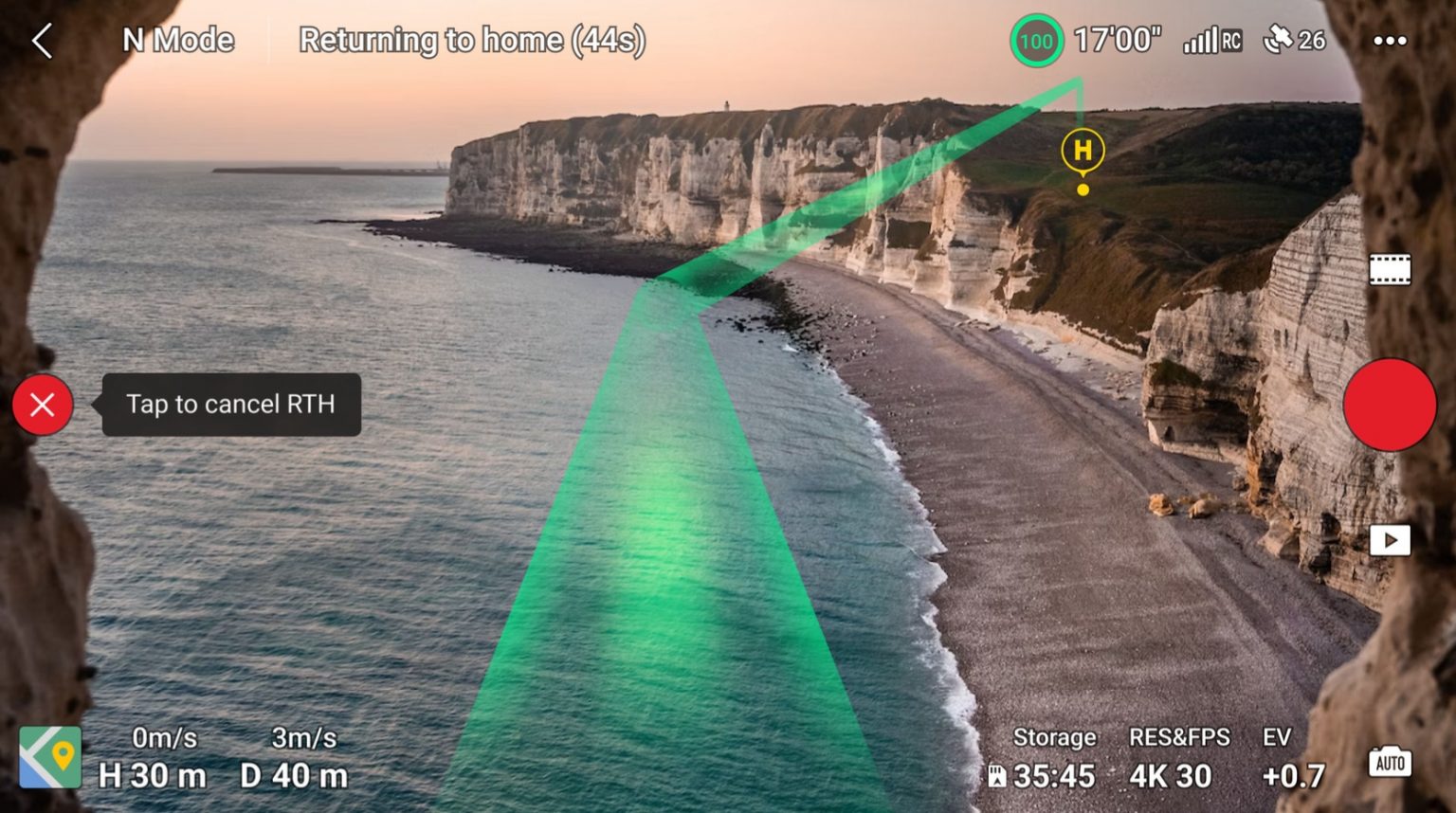
Audio Recording via App
In the Controls view of the DJI Fly app, users can enable audio recording. When using Mobile App Control, audio is recorded by the corresponding audio recording device while the Neo is recording video. Supported devices include the smartphone’s built-in microphone, DJI Mic 2, and Bluetooth earphones. A microphone icon will be displayed in the live view when recording audio.

High-Speed QuickTransfer
The Neo allows for quick transfer of footage to the DJI Fly app via Wi-Fi. This feature enables instant post-production and sharing, making the process smooth and efficient.
Unlocking GEO Zones

DJI provides two unlocking modes for GEO zones: Self-Unlocking and Custom Unlocking.
- Self-Unlocking: Intended for unlocking Authorization Zones. Users must submit an unlocking request via the DJI Fly Safe website. Once approved, the unlocking license can be synchronized through the DJI Fly app, or users can directly unlock the zone by following prompts in the app.
- Custom Unlocking: Tailored for users with special requirements, this option designates user-defined custom flight areas and provides specific flight permission documents. Available globally, this option can be requested via the DJI Fly Safe website.

Charging Hub
The DJI Neo Two-Way Charging Hub, when used with a USB charger, can charge up to three DJI Neo Intelligent Flight Batteries simultaneously. When paired with the DJI 65W Portable Charger, the hub can fully charge three batteries in approximately 60 minutes.

Price and Availability
The DJI Neo is now available for purchase at a retail price of $199 USD. This affordable pricing makes it an excellent choice for beginners looking to explore the world of FPV drones.

Conclusion
The DJI Neo is a feature-rich, beginner-friendly FPV drone that combines ease of use with advanced technology. Its compact design, high-quality camera, and intelligent features make it an ideal choice for those new to drone flying. With robust safety features and various operating modes, the DJI Neo offers a versatile and immersive flight experience. Whether you’re capturing stunning aerial videos, performing aerobatic maneuvers, or simply enjoying the thrill of flight, the Neo is designed to meet the needs of novice and experienced pilots alike.

Final Thoughts
DJI’s introduction of the Neo drone brings an accessible, high-performance option to the entry-level market. Its combination of user-friendly features, advanced stabilization technologies, and intelligent shooting modes make it a standout choice for anyone looking to dive into drone photography and videography. The affordability and comprehensive safety features further enhance its appeal, making the DJI Neo a valuable addition to DJI’s lineup of innovative drones.
Be sure to check out our other accessories articles.