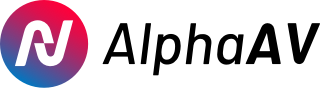Introduction
The Razer USB-C Dock is designed to enhance your laptop’s connectivity options with a single USB-C connection. Ideal for laptops with limited ports, this dock allows you to connect multiple accessories and peripherals, making it perfect for presentations, classes, or studio work where larger screens are beneficial.
Design and Portability
The dock’s design is simple and compact, making it highly portable. Its small, square form factor fits easily into a backpack or jacket pocket, making it convenient for travel. The Razer USB-C Dock is compatible with both Mac and PC systems and offers a plug-and-play experience. Once connected, your accessories, memory cards, and network are instantly recognized, allowing you to start working immediately. The USB connection ensures fast and reliable data transfer.

Comprehensive Port Selection
The dock features a variety of ports around its edges, providing ample connectivity options:
- USB Ports: Two USB 3.2 Gen 1 Type-A ports and two USB 2.0 Type-A ports allow connection of older accessories.
- USB-C Ports: Two USB-C ports, one for connecting to the laptop and one for power delivery.
- HDMI Port: A full-sized HDMI 2.0 port supports 4K at 60Hz, facilitating direct connection to monitors, projectors, or TVs.
- Ethernet Port: A Gigabit Ethernet port ensures reliable wired internet connectivity.
- Audio Jack: A 3.5mm audio combo jack provides high-quality audio output for headphones or speakers.
- Memory Card Slots: SD and microSD card slots support UHS-I formats, making it easy to access media files from cameras and smartphones.
- Power Delivery: The USB-C PD port supports up to 100W charging, with 85W for laptop charging and 15W for dock operation.

Specifications
- Maximum Video Output Resolution: 4K at 60Hz via HDMI.
- Data Transfer Rates: Up to 5Gbps on USB 3.2 Gen 1 ports.
- Dimensions: 125mm x 85mm x 18mm.
- Weight: 200g.
- Build Quality: Metal outer casing with rounded edges for durability and a sleek aesthetic.
Performance and Usability
The Razer USB-C Dock offers simplicity and ease of use. During testing, all devices and accessories were recognized instantly without any issues. The metal casing helps disperse heat, ensuring no thermal throttling during data transfers.
Benchmark Performance
Benchmark tests highlighted the dock’s impressive performance, albeit with expected slowdowns when using multiple ports simultaneously. Here are some key results:
- Lexar Armor 700 (SSD):
- Direct: Read: 937MB/s, Write: 792MB/s
- Through Hub USB-C: Read: 873MB/s, Write: 818MB/s
- Through Hub USB 3.2: Read: 896MB/s, Write: 374MB/s
- Through Hub USB 2.0: Read: 38MB/s, Write: 33MB/s
- Lexar Silver Pro 512MB/s UHS-II (SD Card):
- Direct: Read: 228MB/s, Write: 134MB/s
- Through Hub: Read: 70MB/s, Write: 48MB/s
- Lexar 1066x 128GB UHS-I (SD Card):
- Direct: Read: 86MB/s, Write: 75MB/s
- Through Hub: Read: 89MB/s, Write: 72MB/s
- Samsung Pro Ultimate 512GB UHS-I (MicroSD Card):
- Direct: Read: 89MB/s, Write: 79MB/s
- Through Hub: Read: 90MB/s, Write: 74MB/s
The dock performed well in real-world testing, particularly for video editing and file transfers, despite minor slowdowns.

Final Thoughts
The Razer USB-C Dock is an excellent solution for expanding your laptop’s connectivity. It allows easy connection of multiple accessories, displays, and networking devices, making it ideal for travel, presentations, and workshops. While USB Type-C may slow down Thunderbolt devices slightly, it remains fast enough for most users. The convenience of having a single connection for all your essential devices makes it a valuable addition to any setup, saving time and enhancing productivity.