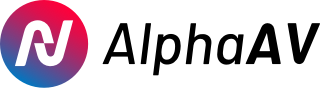Introduction
Cullen Kelly has introduced a revolutionary digital exposure tool called Sweet Spot, designed to streamline the process of setting base exposure. Sweet Spot helps photographers and cinematographers focus more on the creative aspects of their work by simplifying the technical side of exposure management.
What is Sweet Spot?
Sweet Spot is a LUT-based digital exposure tool that identifies the “sweet spot” for your scene’s subject. This sweet spot encompasses the part of the image that falls between ½ stop below mid-gray and 1 stop above, rendering everything else in gray. This tool aims to help users achieve perfect base exposure, allowing them to devote more time to creative decision-making.
How Sweet Spot Works
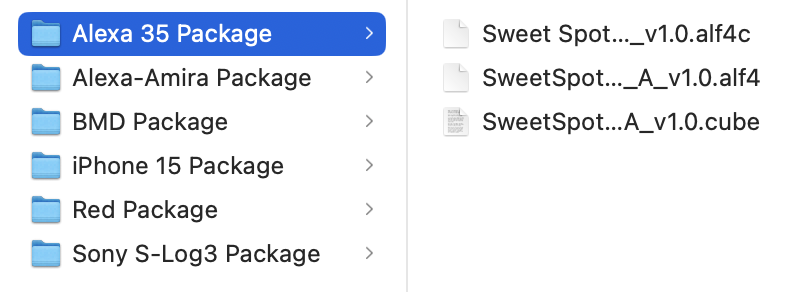
Sweet Spot comes in the form of a LUT, which can be easily integrated into existing workflows. Users download the LUT for the specific Log space they are using and install it into their camera or monitor. Currently, Sweet Spot supports the following Log curves:
- ARRI LogC3
- ARRI LogC4
- Sony SLog3
- RED Log3G10
- Apple Log
One of the main advantages of Sweet Spot is its consistent functionality across different cameras and monitors, provided the correct Log curve LUT version is used.
Advantages Over Traditional Tools
According to Cullen Kelly, Sweet Spot offers advantages over traditional tools like false color. Unlike false color, Sweet Spot does not clutter the screen with colors or require users to deal with IRE values instead of stops. It measures the light hitting the sensor directly, making it more intuitive and user-friendly.
Endorsement from Industry Professionals
Seamus McGarvey, a two-time Oscar-nominated cinematographer known for films such as “The Avengers,” “Anna Karenina,” “Atonement,” and “Nocturnal Animals,” praised Sweet Spot, stating, “You’ve built something every cinematographer worth their salt will respond to.”
Practical Application
To illustrate how Sweet Spot works, consider a scenario where your scene feels underexposed. By turning on Sweet Spot, you can immediately see that the subject is underexposed. Adjusting the exposure, whether by opening the iris or increasing light levels, helps bring the subject into the sweet spot. If the subject becomes overexposed, it will start disappearing from the zone again. Once the adjustments are made, you can switch off Sweet Spot and confidently proceed with your shoot.

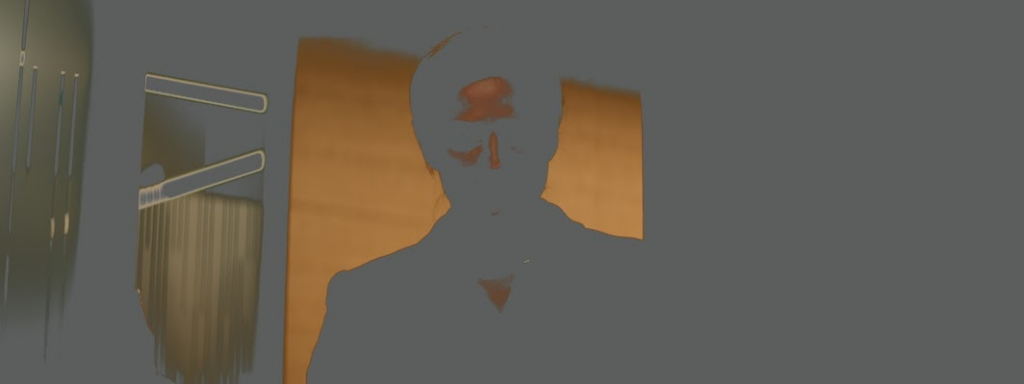
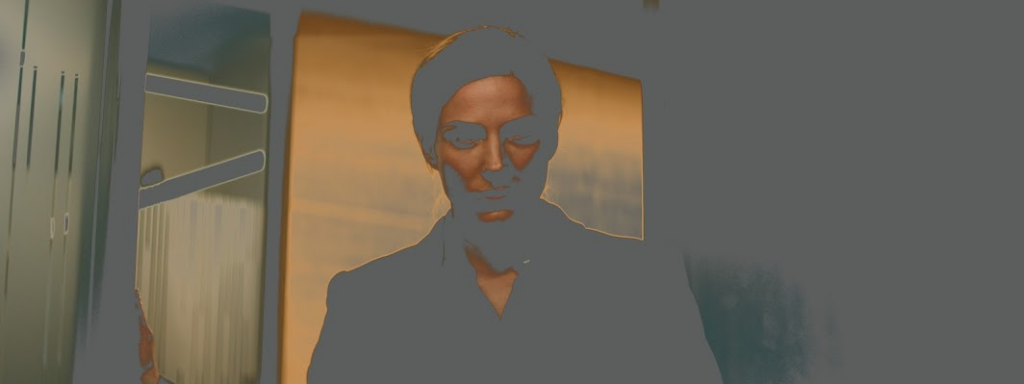
This tool allows you to use your monitor for further adjustments instead of relying solely on digital metering. By ensuring your subject is properly exposed, Sweet Spot frees you to focus on the creative aspects of your work.

Another Example
In another example, an underexposed shot becomes clear upon activating Sweet Spot. Adjusting the light or iris until the key-lit areas of the subject are visible helps achieve correct exposure. Turning off Sweet Spot then confirms that the image is properly exposed.
Free to Use
Cullen Kelly is offering Sweet Spot for free. All he asks is that users share the tool by directing others to the download page. To get Sweet Spot, simply enter your name, email address, and select the version(s) you need.
Final Thoughts
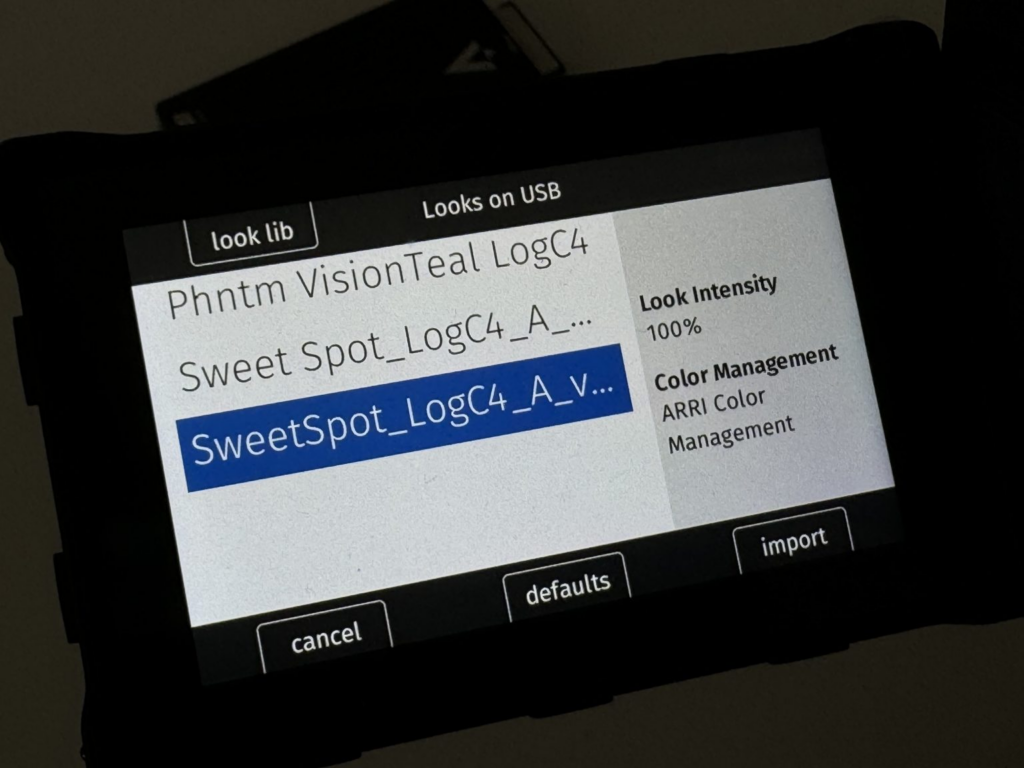
Sweet Spot is a valuable tool that can be used alongside existing exposure tools. While it works well, its LUT-based nature requires users to switch back and forth between the Sweet Spot LUT and their monitoring LUT. This can be time-consuming, especially for cameras that do not allow individual LUT mapping to function buttons. Despite this, Sweet Spot offers similar results to false color when judging accurate exposure.

Sweet Spot can also be used within DaVinci Resolve to check the exposure of clips, adding another layer of utility.
If you’re interested, you can also watch a recording of a live exposure masterclass that has been posted on YouTube.